Light shaders¶
The light shader
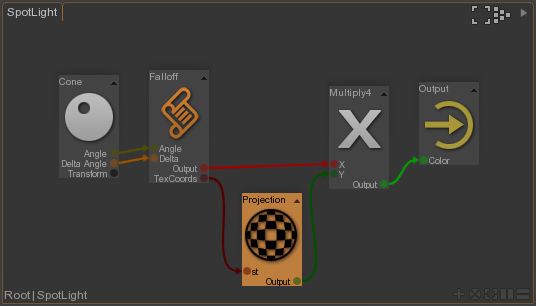
Like the materials, the lights have a shader to control the emitted light intensity and color. A default shader would return the white color (1,1,1). The shader color is then multiplied by the light color and the different light intensity, exponent, decay attributes, environment and light maps to get the final light contribution.
- Double click a light in the browser or ..
- Drag an drop a light in a window.
Some light shaders project textures, such as in the
The light gizmos
The light shaders can include some light gizmos to control the light falloff, like in the
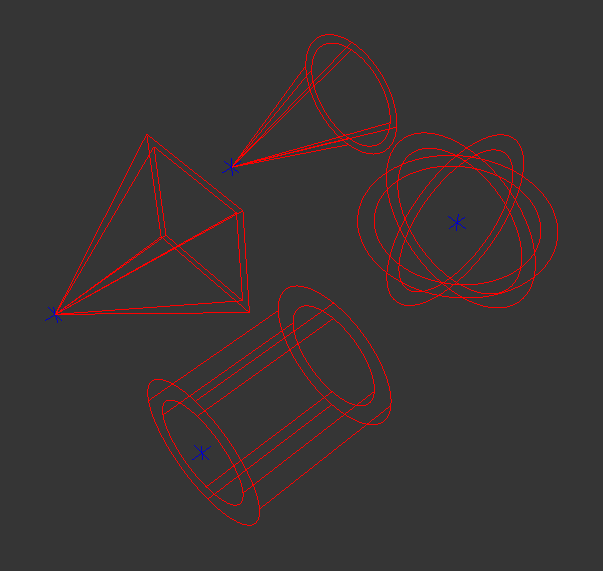
The light gizmos are shading nodes that compute an attenuation inside a geometric shape. They are standard Transform nodes, so they can be moved, constrainted, animated like any other Transform node.
The light gizmos are also used to clip the illumination when outside of the gizmo, to improve the rendering performances.
If your shader returns only black outside of the gizmo, you should enable the